Mobile App Technology
iOS and Android Mobile App Technology
Get a fresh, secure, easy-to-use mobile app for Android and Apple devices.
We know mobile
Which platform is best for your mobile app—a native platform, a cross-platform hybrid, or a mobile web platform? These are important decisions to make before you begin building your mobile app.
Taazaa’s team of mobile application developers can help guide you to the best platform and development environment for your needs.
IOS
Android
Linux
Xamarin
Angular JS
iOS App Development
Objective C
Swift
Android App Development
Java
Kotlin
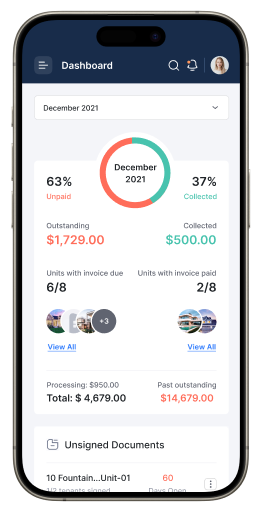

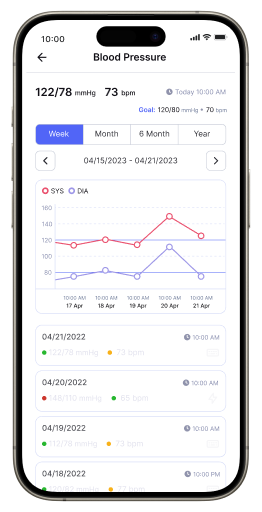


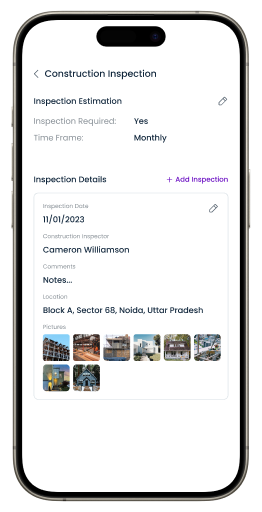
Cross-platform
Mobile Development
Android and iOS devices. The tradeoff is that those apps may not be able to access some features,
like the device’s calendar, email, and other apps.
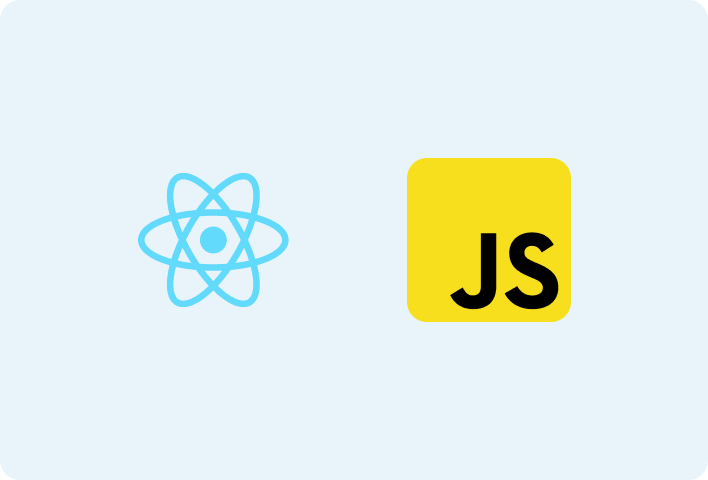
React Native & JavaScript App Development
Flutter and Dart Development


Xamarin and C# Development
Apache Cordova and HTML5 Development

Mobile web platforms
Mobile Web Platforms
Progressive Web Apps use modern web capabilities to deliver an app-like user experience. They deliver all the functionality of immersive, top-level apps, with the ease and speed of the web. Progressive Web Apps work across all browsers, but function best in modern browsers. Progressive enhancement is a core component of the PWA model.
Responsive Web Apps
A Responsive Web App is usually a mobile version of a desktop website with its own distinct URL (e.g., m.samplesite.com). It contains only the desktop content that works for mobile browsing. Responsive pages adapt to the screen size of the user’s device. Responsive Web Apps can be built quicker and cheaper than native mobile apps, but their performance isn’t as fast or as functional.
Our mobile app development process
App Discovery
UI/UX Design
Development
Quality Assurance
Submission
What do our
clients say?

Taazaa has always been more than our technology partner. I give a lot of credit to Taazaa for what we were able to accomplish. The team was there through thick and thin. We struggled a lot and celebrated more. I knew they were a team I could count on.

James Ekbatani
Founder and Chairman, HealthFair

The Taazaa team was easy to work with and delivered a powerful and professional application that we proudly demo for our clients and prospects. I find ‘The Vault’ to be highly user-friendly. It’s effortless to navigate around. The look and feel of the app are what we were looking to develop. Congrats to the Taazaa development team.

Jeffrey Katz
COO & Co-Founder, Strategic Audit Solutions

In terms of quality and application performance, Taazaa is one of the best we have worked with. We are very satisfied with their work and deliverables! Taazaa helped us put everything together. They built the platform quickly and added more developers whenever required.

Barry French
CEO, TRAZER

Team, our Hopkins demo went extremely well. The team was very impressed with the new platform and provided great feedback. Thank you all for making this very important meeting a win for Emvitals! Taazaa is helping us expand our presence – thank you for all your hard work.

Jennifer Hunter
CEO and Founder, Emvitals

Many thanks for having taken care of these updates so very quickly. We are ready for a soft launch with our VOZ Advisors colleagues early in the New Year. Thank you so very much for all your help throughout the year. I have very much enjoyed working with you and give you an A+ for excellent customer service.

Ellen Coleman
President and CEO, VOZ Advisor

Partnering with Taazaa to create CookinGenie has been an extraordinary journey. From an initial website to a refined web and iOS app, Taazaa understood our unique challenges and the customer experience we imagined. I cannot recommend Taazaa highly enough to anyone looking to bring a complex vision to life.

George Zappas
Executive Chef, CookinGenie






Ramp Up Quickly
and Effectively

Kickstart your dream
project with us
with our solution consultants.
Subject Matter Experts (SMEs) have expertise in specific processes, practices, regulations, or user needs associated with the project. SMEs have practical experience and a thorough understanding of domain nuances and challenges involved.
The product designer focuses on creating an intuitive and visually appealing user experience. They conduct user research, design wireframes and prototypes, and collaborate with developers regarding interfaces.